01.Overview
ALog ConVerter acquires access records to important data without the need for agents, obtaining logs from file, storage, and AD servers, etc.

ALog ConVerter acquires access records to important data without the need for agents, obtaining logs from file, storage, and AD servers, etc.

Point 1
ALog ConVerter analyzes event logs using unique, world-class log analysis and conversion technology, summarizing data access records as easy-to-read access logs.
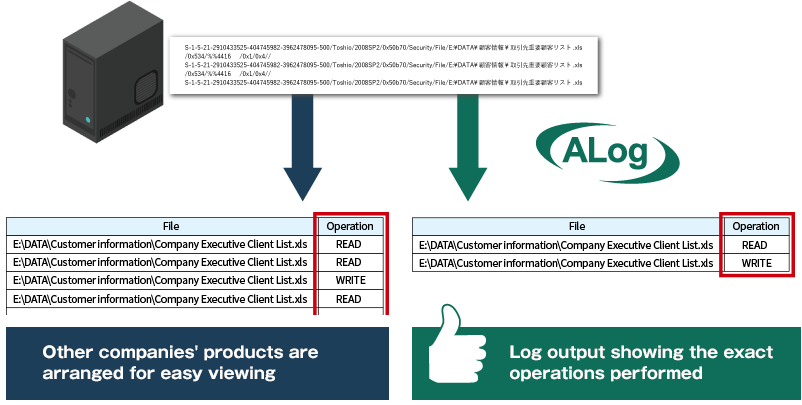
Point 2
Configure settings in advance to receive automated alerts.
Predefined reports allow for regular, automated output without the hassle.
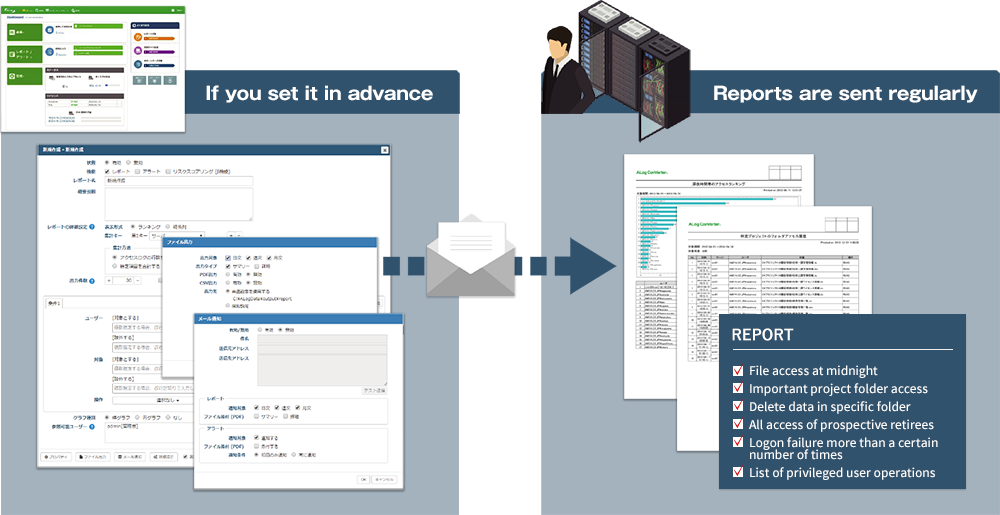
Point 3
Automate audits and monitoring using the report monitoring feature.
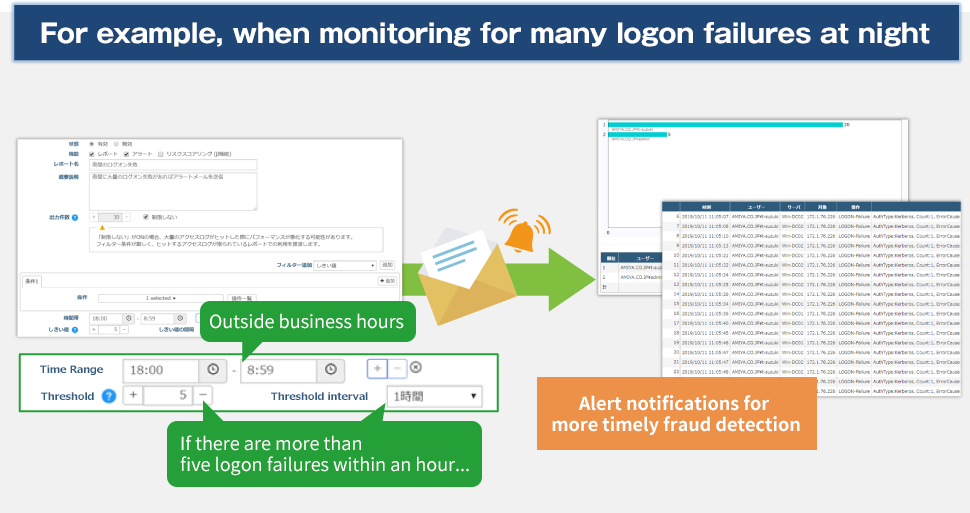
| Location |
On-Premises Environment
|
|---|---|
| Supported OS |
Windows Server 2016 / 2019 / 2022
|
| CPU | Recommended 2.7GHz 8 cores or more |
| Memory | Recommended 32GB or more |
| HDD |
500GB or more free space
|
| Required Software |
.NET Framework 4.8 or higher Any of the following browsers: Firefox 68 or later Google Chrome 76 or later Microsoft Edge |
* A manager server license is not required.
| Supported OS |
Windows Server 2016 / 2019 / 2022 Windows Storage Server 2016 Windows Server IoT 2019 / 2022
|
|---|---|
| Required Software | .NET Framework 4.5 SP1 or later (agent type only) |
| Supported OS | ONTAP 9.5 - 9.13.1
|
|---|
* We recommend product versions that are supported by manufacturers, as we may not be able to provide sufficient support for unsupported product versions.
* Refers to the operating environment for the latest version of ALog.
| Manufacturer / Series Name | Small range | Medium range | Large range |
|---|---|---|---|
|
NetApp FAS Series |
FAS2200 Series, FAS2500 Series, FAS2600 Series, FAS2700 Series |
FAS3220, FAS3250, FAS8020, FAS8040, FAS8200, V3220, V3250, V3270, FAS8300, FAS8700, FAS500f, FAS5500f | FAS6220, FAS6250, FAS6290, AS8060, FAS8080 EX, FAS9000, V6220, V6250, V6290 |
| NetApp AFF Series |
AFF A200, AFF A220, AFF C190, AFF C250, AFF A150, AFF A250 | AFF A300, AFF A320, AFF A400, AFF8020, AFF8040, AFF C400 | AFF A700s, AFF A700, AFF A800, AFF8060, AFF8080 EX, AFFA900, AFF C800 |
| Fujitsu NR1000 Series | F2520, F2552, F2554, F2620, F2650, F2720, F2750 | F3220, F3250, F8020, F8040, F8200, F8300 | F6220, F6250, F6290, F8060, F8080, F9000 |
| Fujitsu AX/HX Series | AX2100, AX1100, HX2200, HX2100 | AX4100, HX6100 | - |
| Lenovo ThinkSystem DM Series | DM3000H, DM5000H, DM5000F, DM5100F | DM7000H, DM7000F, DM7100H, DM7100F | - |
| Supported OS | VNX OE 8.1.21
|
|---|---|
VNXe OE 3.1
|
|
Unity 5.0.3 - 5.3.1
|
|
PowerStore 3.5
|
* We recommend product versions that are supported by manufacturers, as we may not be able to provide sufficient support for unsupported product versions.
* Refers to the operating environment for the latest version of ALog.
| Manufacturer / Series Name | Small range | Medium range | Large range |
|---|---|---|---|
| VNX / VNXe Series | VNXe1600, VNXe3150, VNXe3200, VNXe3300, VNX5100, VNX5200, VNX5300, VNX5400, VNX VG2 | VNX5500, VNX5600, VNX5700, VNX5800, VNX VG8 | VNX7500, VNX7600, VNX8000 |
| Unity Series | Unity300, Unity300F, 350F, 380F, Unity400, Unity400F, 450F, 480F | Unity500, Unity500F, 550F, Unity600, Unity600F, 650F, 680F, 880F | - |
| PowerStore Series | 500T, 1000T, 1000X | 3000T, 3000X, 5000T, 5000X, 7000T, 7000X | 9000T, 9000X |
| Supported OS | OneFS 9.0.0 - 9.7.0
|
|---|
* We recommend product versions that are supported by manufacturers, as we may not be able to provide sufficient support for unsupported product versions.
* Refers to the operating environment for the latest version of ALog.
| Supported OS |
Red Hat Enterprise Linux 6 / 7 / 8 / 9 CentOS 7 |
|---|
* Refers to the operating environment for the latest version of ALog.
* Please contact us if you are using a Samba environment.
| Support service |
Amazon FSx for Windows File Server Amazon FSx for NetApp ONTAP |
|---|
* This is the operating environment for the latest version of ALog.
Please contact us through our online contact form.A manual and configuration guide are included in the downloadable installation package. Please contact us sales office for details.
Agents are generally unnecessary.You may select whether to deploy an agent depending on the type of target server.
No.
ALog ConVerter does not require an application to be installed on the client PC, so there is no load involved.
ALog ConVerter collects event logs and audit logs output by the server and converts them into access logs.
Therefore, settings (audit settings) are required to output event logs and audit logs to the target log server.
If the range of audit settings is too large (e.g., everything under the C drive), a massive amount of logs will be output, which could consume all free space on the local disk of the file server. We recommend limiting monitoring of the audit settings to only the folders necessary.
The account running ALog ConVerter must have domain admin privileges.
If the manager server and the target server exist in different domains, an account with administrator privileges must be created on each server and trust relationships established.
Yes.
Access logs can be output as CSV, ZIP, or an encrypted file.
Yes.
By default, the access log is output to the local drive of the manager server,but settings allow for output to an external storage device.
A free evaluation version is available.Please request it using the contact form on our website.
ALog series products are sold by our sales partners.
Please check here for a list of our sales partners.
If you are not already working with a distributor on the list, please contact us and we will introduce you to one.
No.
* Only when the target server is a SQL Server and "SQL Trace" is selected in the audit settings when adding the target server is it necessary to have a version equal to or later than the SQL Server for which the log is to be collected.
A maintenance contract for the first year is mandatory.
ALog ConVerter updates the access log analysis conversion engine regularly as needed according to the version upgrade of the supported OS (server OS, client OS).If the maintenance contract expires, you will not be able to update this conversion engine and the correct log conversion may not be performed. Therefore, we recommend you continue the maintenance contract during the period of use.
No.However, a license is required to collect the access log of the manager server itself.
No.For additional purchases, the payment system will be the same as for new purchases.(We recommend that you purchase licenses for the total number of servers required at the time of the initial purchase)
ALog for Win AE for NAS is an option that allows you to purchase single licenses for Windows Advanced Edition.
This option is only available to customers using NetApp / EMC / Isilon.
No.Please purchase the option if you intend to collect logon/logoff logs from the active directory.
Please purchase as many servers on which there are logs you wish to collect.One license is required for each server, regardless of whether it is a physical server or a logical server.
No.ALog ConVerter requires one license for each server for which logs are collected (regardless of whether physical or logical).
No.One license is required for each server, regardless of whether it is a physical server or a logical server.
If you want to collect access logs from the host OS of a logical server, you need a license for the host OS as well.
As ALog ConVerter requires one license for each server for which logs are collected (regardless of whether physical or logical), one license for each server making up the cluster is required.
No.We ask you to purchase at least five licenses at a time; we do not offer an option to purchase only one license.
The fee system for S range, M range, and L range depends on the NAS model.
Please check the model of NAS you are using and purchase licenses for the applicable range.
Please purchase one license for each active controller.
* For EMC VNX / VNXe, count data movers or virtual data movers (VDM); for EMC Unity, count storage controllers (storage processors).
If you are building virtual storage (NetApp FAS series uses vFiler or SVM as virtual storage, EMC VNX / VNXe CIFS Server and EMC Unity uses NAS Server as virtual storage), you need as many virtual licenses as there are virtual storages, in addition to the normal license.
* for NetApp/EMC includes one virtual license for each server license; you do not need another virtual license to collect logs from only one virtual storage.Purchase a virtual license when the number of virtual storages for the collected logs exceeds the number of physical servers.
* With for NetApp, we assume that virtual licenses are not used for physical servers (vFiler0).
The number of required licenses depends on the cluster configuration. Please contact us to find out how many licenses you may need.
You are required to have one license for each node in the server configuration.
>* If there are multiple physical servers (DR site, etc.), one server license + additional node licenses are required for each server.
If there are multiple physical Isilon servers in a DR, etc., a license is required for each node.

Introducing ALog
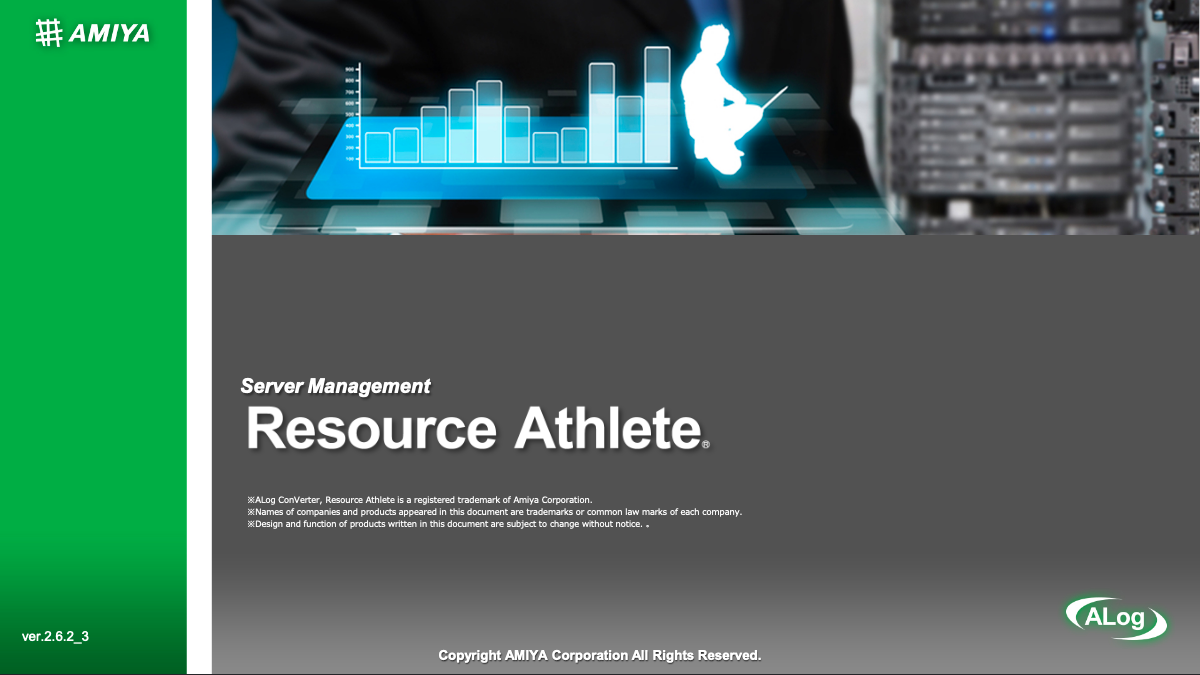
Introducing Resource Athlete

It is a collection of log management know-how that can be used by both beginners and experts.
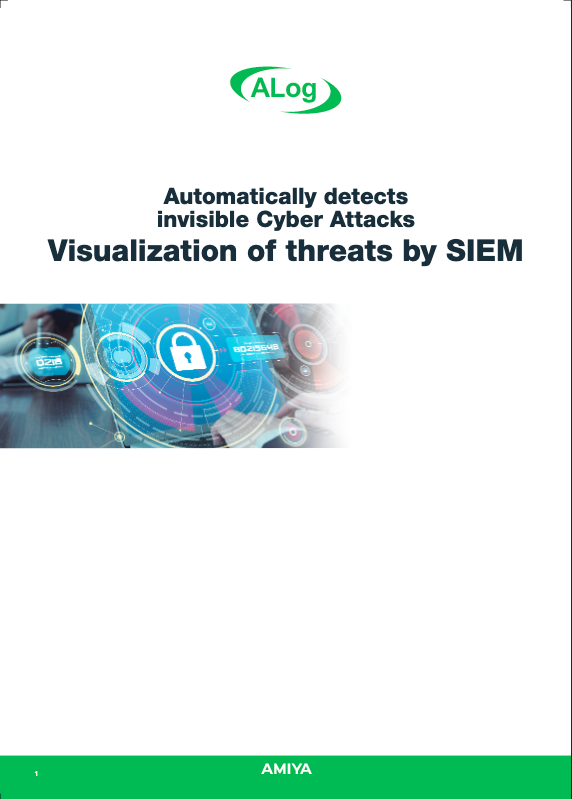
From the basics of [why not notice cyber attacks] to [creating a concrete mechanism for automatic detection]. Introducing efficient cyber security measures from the perspective of log management.
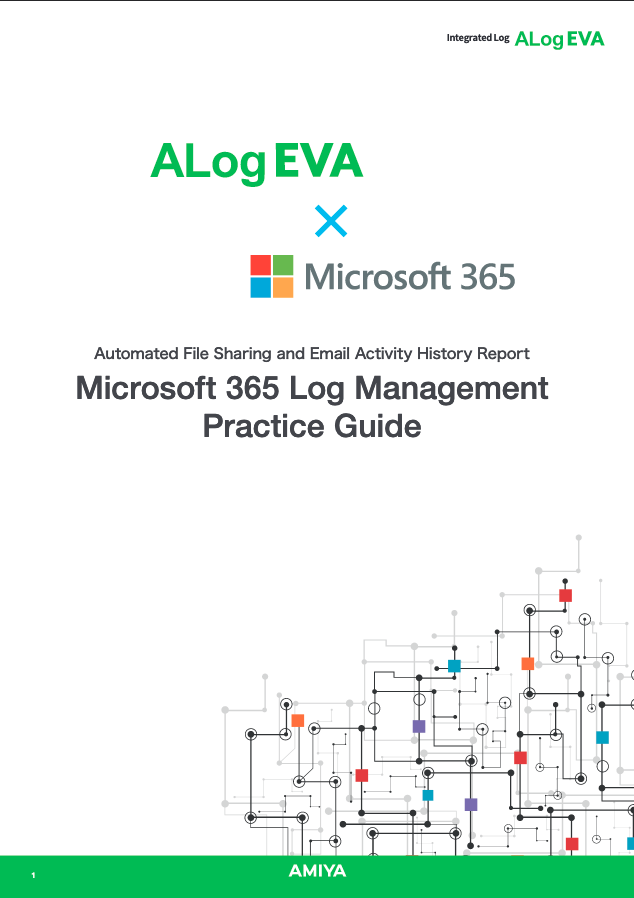
Introducing a method to automatically manage "security measures for cloud services" using Microsoft 365 as an example.
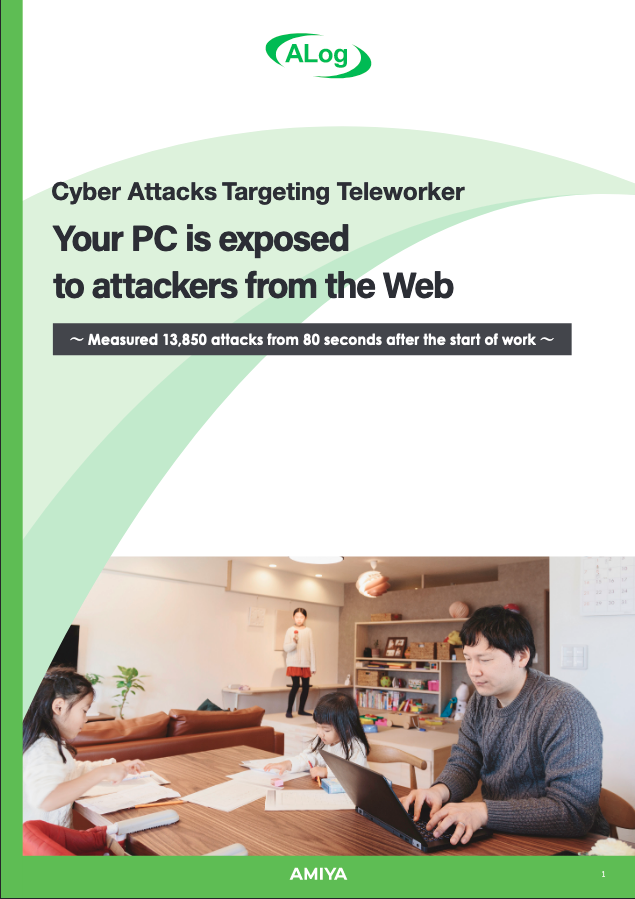
A telework environment that is a hotbed for cyber attacks. Where is the threat lurking? Introducing the points of countermeasures while unraveling the attack method.
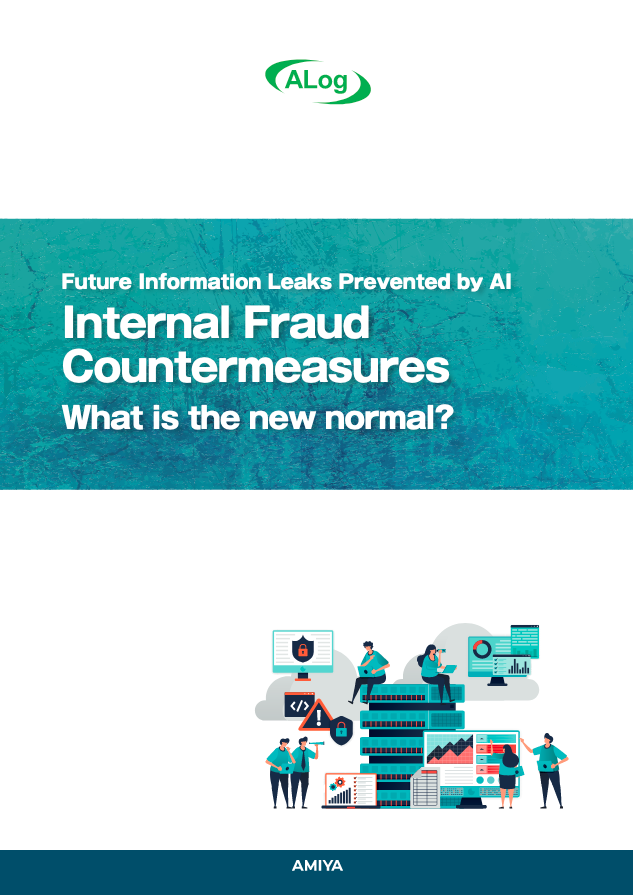
Information leakage incidents with a loss of over 400 million yen can occur on a daily basis! Based on damage cases mainly due to internal fraud, we analyze information leakage routes and introduce efficient monitoring points.
