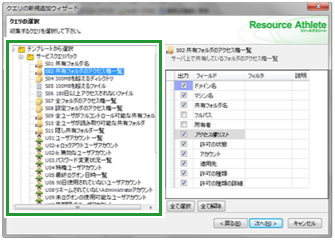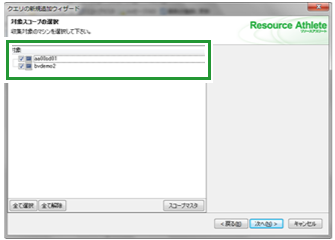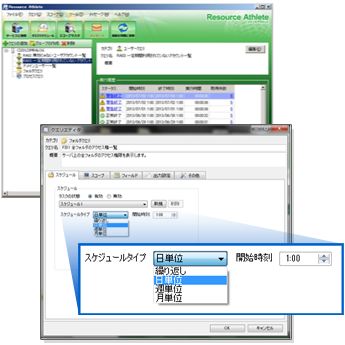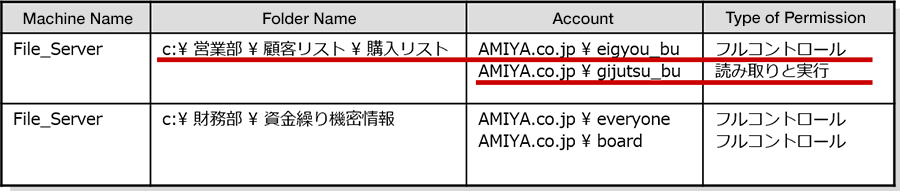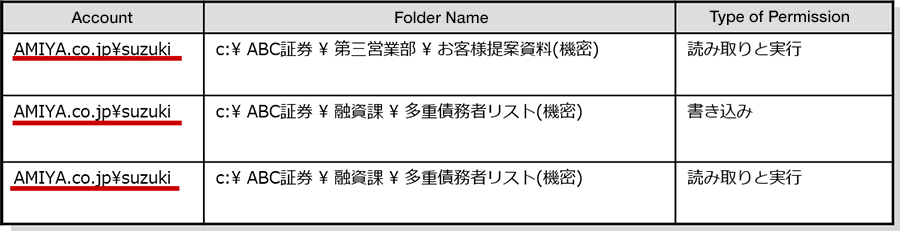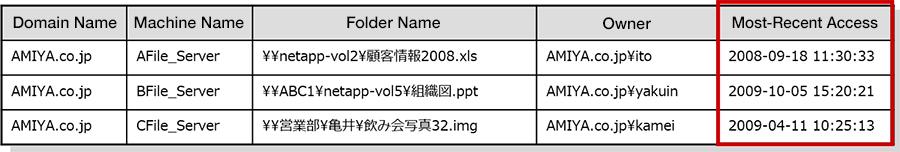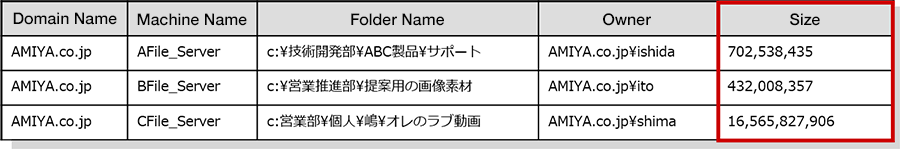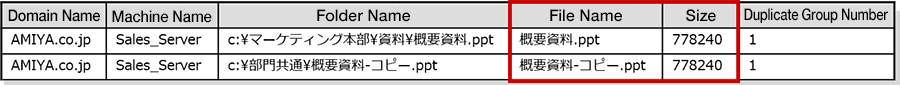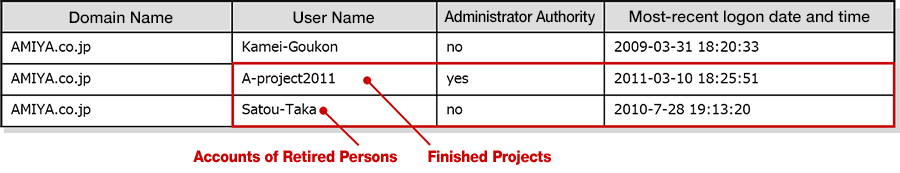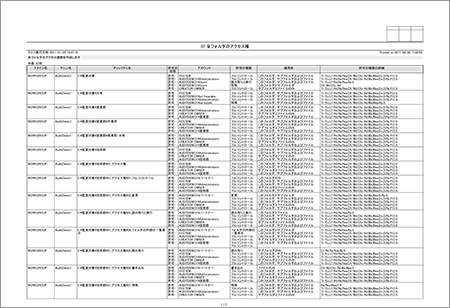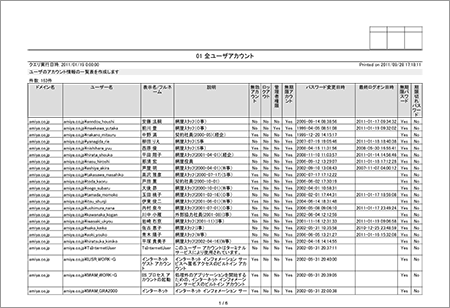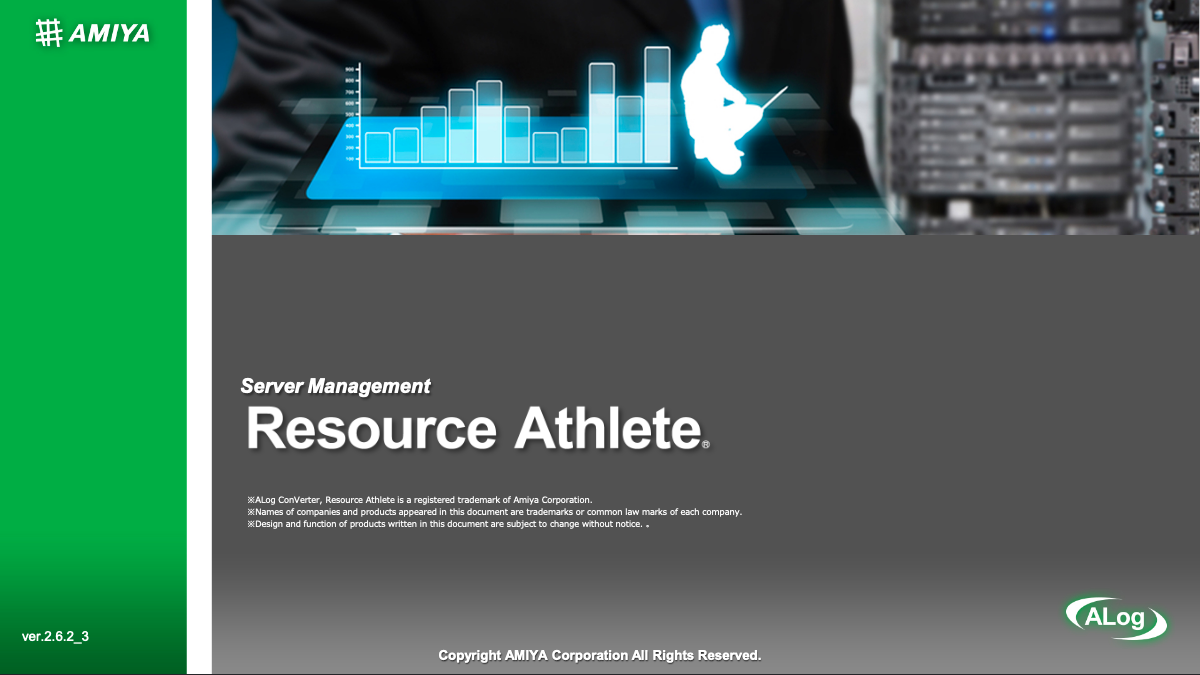01. Overview
Resource Athlete is a total server management tool which provides a visual representation of various types of information related to server resources such as folder access rights management changes and files that are unnecessary or needlessly large, and creates automatic reports.
Report the operation status on unnecessary files, access rights, accounts, etc. with a simple GUI
Resource Athlete is a total server management tool which provides a visual representation of various types of information related to server resources such as folder access rights management changes and files that are unnecessary or needlessly large, and creates automatic reports.
Management of Folder Access Rights
Resource Athlete is a total server management tool which provides a visual representation of various types of information related to server resources such as folder access rights management changes and files that are unnecessary or needlessly large, and creates automatic reports.

Asset Management of File Resource
Resource Athlete is a total server management tool which provides a visual representation of various types of information related to server resources such as folder access rights management changes and files that are unnecessary or needlessly large, and creates automatic reports.

What a Resource Athlete can do
-
Management of Folder Access Rights
- Access rights to all or specific folders
- Folders not inheriting rights of parent folders
- Folders accessible to specific users
- Folders with changed access rights
- Shared folders
-
Asset Management of File Resource
- Files over a certain size
- Files unused for a long period of time
- Duplicate files
- Files with specific extensions
- Server, process, and other event information
- POINT
-
It is possible to set various conditions!
ex: Folders over 20GB with more than three hierarchical layers.
ex: Files not read for more than five years
-
User Account Management
- Accounts with Administrative Rights
- Unused accounts
- Accounts with unchanged passwords
- Group and group users
- PC inventory information
- POINT
- Using account licenses allows integrated management of domain/work group account information and PC inventory information.