01.Overview
ALog ConVerter DB is software that collects operation logs for corporate databases (SQL Server, Oracle) without the need for an agent, analyzing and converting logs into an easily readable form ready for long-term storage.

ALog ConVerter DB is software that collects operation logs for corporate databases (SQL Server, Oracle) without the need for an agent, analyzing and converting logs into an easily readable form ready for long-term storage.

Point 1
ALog ConVerter extracts data access records from complex system data, using unique, world-class log analysis and conversion technology to compile logs into easily readable access logs.

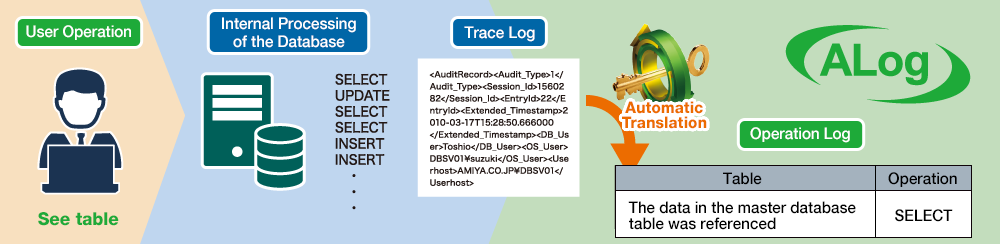
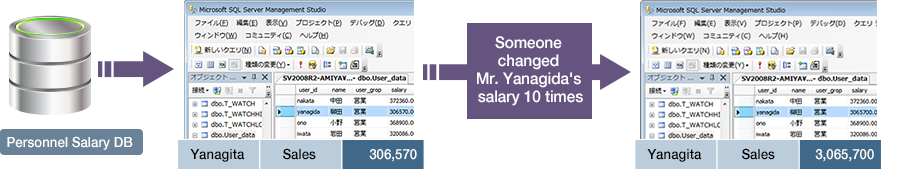
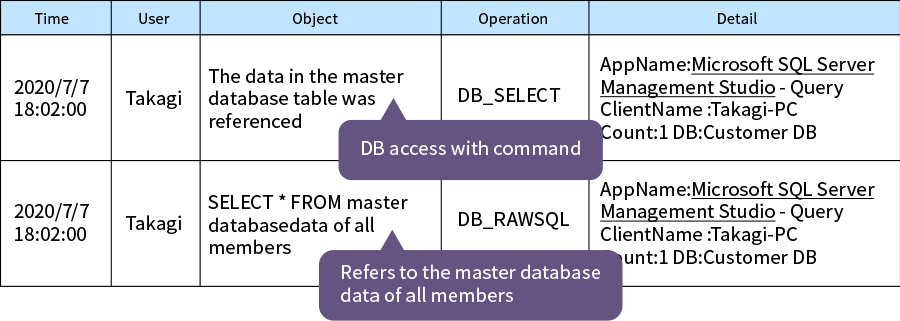
Point 2
When using the log management method in which network packets are acquired, local access information cannot be seen, since only the communication path is monitored.
If local direct access is not recorded, any countermeasures may not work.
Since ALog ConVerter DB uses server trace logs as a resource, information on local operations can be acquired.

Point 3
Records the history of user access to the database. Records operations such as reading, updating, and logging on to the table.
| Time | User | Server | Target | Operation | Details |
|---|---|---|---|---|---|
| 2015/7/23 20:03:32 | Domain¥Kawasaki | DC001¥ins01 | Data in the table "t_user" was referenced. | DB_SELECT |
AppName:Microsoft SQL Server Management Studio - Query ClientName:pc01 Count:1 DB:Northwind |
| 2015/7/23 20:05:05 | Domain¥Kawasaki | DC001¥ins01 | Data in the table "t_user" has been updated. | DB_UPDATE |
AppName:Microsoft SQL Server Management Studio - Query ClientName:pc01 Count:1 DB:Northwind |
| Access Log Type | |||
|---|---|---|---|
| Operation | Details | Operation | Details |
| DB_LOGON | Logged on to the database | DB_INSERT | Added table data |
| DB_LOGOFF | Logged off from the database | DB_DELETE | Deleted table data |
| DB_SELECT | Referred to table data | DB_UPDATE | Updated table data |
* Operation failure logs also obtainable.
Records when user logs on/off database.
| Time | User | Server | Target | Operation | Details |
|---|---|---|---|---|---|
| 2015/7/23 20:01:00 | Domain¥Kawasaki | DC001¥ins01 | pc1 | DB_LOGON |
AppName:Microsoft SQL Server Management Studio ClientName:pc01 Count:1 DB:master |
| 2015/7/23 20:05:05 | Domain¥Kawasaki | DC001¥ins01 | pc1 | DB_LOGOFF |
AppName:Microsoft SQL Server Management Studio ClientName:pc01 Count:1 DB:master |
Records operations performed by the DB operation administrator, such as adding / deleting users and changing tables.
| Time | User | Server | Target | Operation | Details |
|---|---|---|---|---|---|
| 2015/8/15 21:00:00 | Domain¥Superman | DC011¥DB53 | Table "t_user" has been created. | DB_ADMIN |
AppName:OSQL-32 ClientName:pc01 Count:1 DB:master |
| Administrator Operation Log Types | |
|---|---|
| Operation | Details |
| DB_ADMIN | Table Addition / Change / Deletion |
| Index Addition / Change / Deletion | |
| Database Addition / Change / Deletion | |
| Execution logs for user addition, change, deletion, etc. | |
* Also acquires operation logs of SYSDBA users (privileged superusers) for Oracle.
| Location |
On-premises environment
|
|---|---|
| Supported OS |
Windows Server 2016 / 2019 / 2022
|
| CPU | Recommended 2.7GHz and 8 cores or more (minimum 2.0GHz and 4 cores) |
| Memory | Recommended 32GB or more (minimum 8GB) |
| HDD |
500GB or more free space
|
| Required Software |
.NET Framework 4.8 or later version Any of the following Web browsers: Firefox 68 or later Google Chrome 76 or later Microsoft Edge Microsoft SQL Server
|
* A manager server license is not required.
| Supported OS |
Windows Server 2016 / 2019 / 2022
|
|---|---|
| Compatible SQL Server |
Microsoft SQL Server 2014 / 2016 / 2017 / 2019 / 2022
|
| Required Software | .NET Framework 4.5 SP1 or later (agent type only) |
* This is the operating environment for the latest version of ALog.
| Supported OS |
Windows Server 2016 / 2019 / 2022 Red Hat Enterprise Linux 5 / 6 / 7 / 8 Oracle Linux 6.8 (also compatible with UEK) |
|---|---|
| Supported Oracle Database |
Oracle Database 12.2.x / 18.3 / 19.3 / 21.1
|
| Required Software |
.NET Framework 4.5 SP or later (only with Windows Server OS and agent type method) Oracle Client |
* Please contact us for combinations other than ones shown above.
* This is the operating environment for the latest version of ALog.
| Version | Log output |
|---|---|
| Oracle 11.1.x、11.2.x | OS / XML / DB |
| Oracle 12.1.x、12.2.x | OS / XML / DB |
| Oracle 18.3 | OS / XML / DB |
| Oracle 19.3 | OS / XML / DB |
The following types of logs can be acquired from the ALog ConVerter DB.
- Access Logs: Reference table, delete, add, and update logs
- Logon / Logoff Logs: Logs of logons to and logoffs out of the database
- Database Administrator Operation Logs: Logs of users added to the database, tables created, etc.
- RAW SQL Logs: Logs of SQL commands executed in the database
A trace log is an audit log detailing the database application output of servers such as Microsoft SQL Server and Oracle Database.
ALog ConVerter DB analyzes and transforms this trace log and formats the user's database operations into a human-readable log.
It is very difficult to understand the original trace logs output by database applications showing user operations.
By converting those trace logs with ALog ConVerter DB, information that was originally unreadable becomes readable, for example, "Mr. A deleted XX table" and "Mr. B added a new user".
Yes.
However, the displayed client name and username will be those of the user accessing the database from a web application and its server.
This is only possible if the web application or its server has this information. Namely, the PC name of the client and the IP address of the user accessing the database via web application.
By acquiring the web application log using ALog serious product ALogEVA, that log can be linked with the database access log.
Yes.
By changing the filter settings on the management screen of ALog ConVerter, it is possible to get only logs of specific applications, and exclude certain applications' logs as well.
For SQL Servers, there will be almost no performance drop.
In the case of Oracle, there is almost no performance drop unless you get RAWSQL (SQL statement).
ALog ConVerter DB automatically sets the output of the trace log for the database to be collected, so on the consumer side, there is no need to change the settings in order to output the trace log.
However, when the database is restarted (including an OS restart), the trace log output is reset using the stored procedure's automatic start function.If it is not set to start automatically, settings will need to be changed.
It should be noted that to use ALog ConVerter for Oracle, certain preparations are necessary, such as registering an account that has access rights to the Oracle for which logs are collected.
Purchase as many licenses as there are databases for which logs are collected.
In a multi-tenant configuration, as many licenses will be required as there are container databases (CDB) and pluggable databases (PDB) for which logs are collected.
The number of required licenses does not change.One license is required for each server, regardless of whether it is a physical server or a logical server.
Purchase as many licenses as there are databases for which logs are collected.
In a multi-tenant configuration, as many licenses will be required as there are container databases (CDB) and pluggable databases (PDB) for which logs are collected.
Example 1) Collecting logs from all instances when there are multiple instances
例Example 2) Collecting logs from PDB1 and PDB2 in an Oracle multi-tenant configuration
As a general rule, only in the case of an Oracle RAC configuration, the number of required licenses is the number of instances multiplied by the number of databases.Please contact us for details.
Please contact us in the case of redundant configurations other than Oracle RAC and MSFC (with an SQL Server database).
To use for Oracle, it is necessary to install the Oracle client and register an account that has access rights to the Oracle for which logs are collected.
In the case of a SQL Server, since the SQL Server function is used to convert the trace log, a version of the SQL Server equal to or higher than the SQL Server for which the log is to be collected is required.
(Example: If you want to collect SQL Server 2008 logs, you should have SQL Server 2008 or higher installed on the manager server)
A maintenance contract is required for the first year.ALog ConVerter updates the analysis and conversion engine used for access logs from time to time according to version upgrades of supported products (server OS, database, client OS).
If your maintenance contract expires, you will not be able to update the conversion engine and may not be able to correctly convert logs. As such, we recommend that you keep your maintenance contract active during your period of use.
No.
No.When making multiple purchases, you will be charged at the same rate as for individual purchases. There will be no difference.
(We recommend that when purchasing you consider the total number of servers at the time of your initial purchase)

Introducing ALog
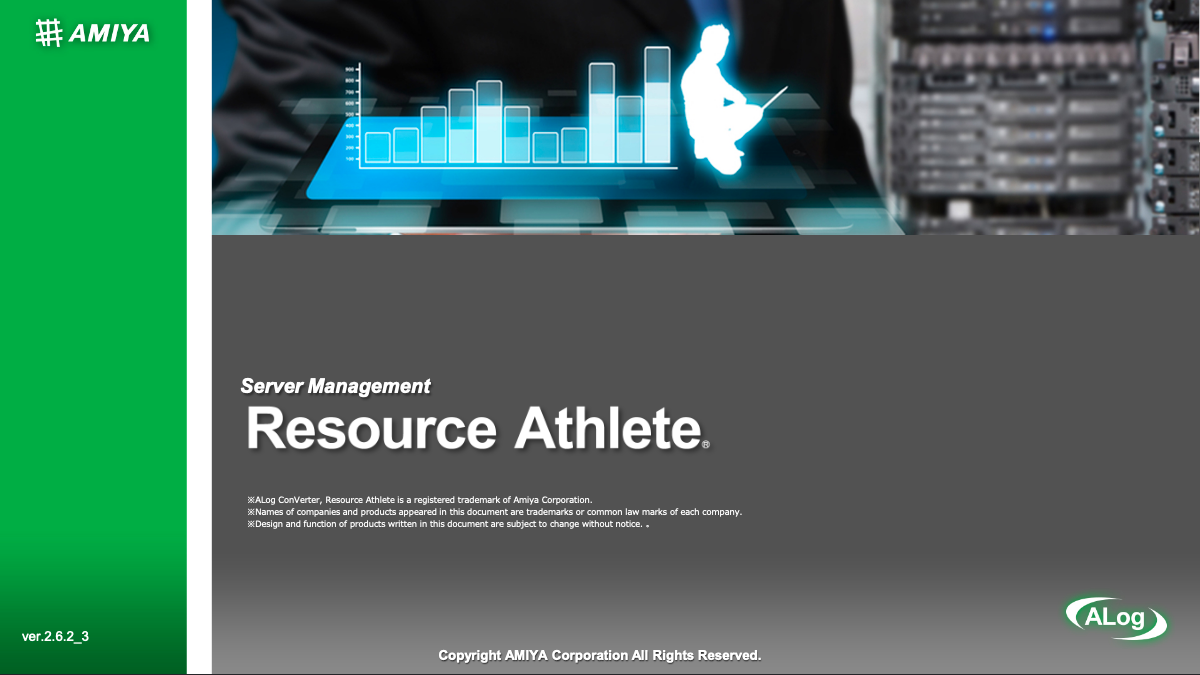
Introducing Resource Athlete

It is a collection of log management know-how that can be used by both beginners and experts.
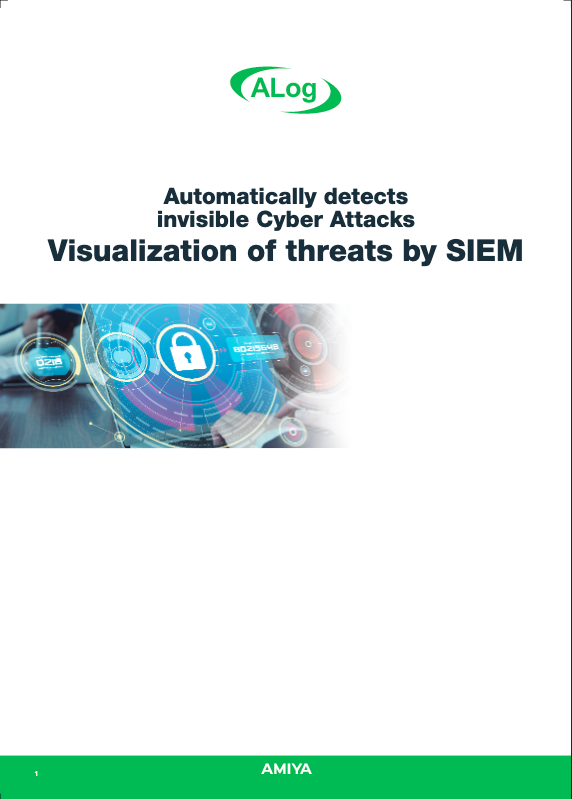
From the basics of [why not notice cyber attacks] to [creating a concrete mechanism for automatic detection]. Introducing efficient cyber security measures from the perspective of log management.
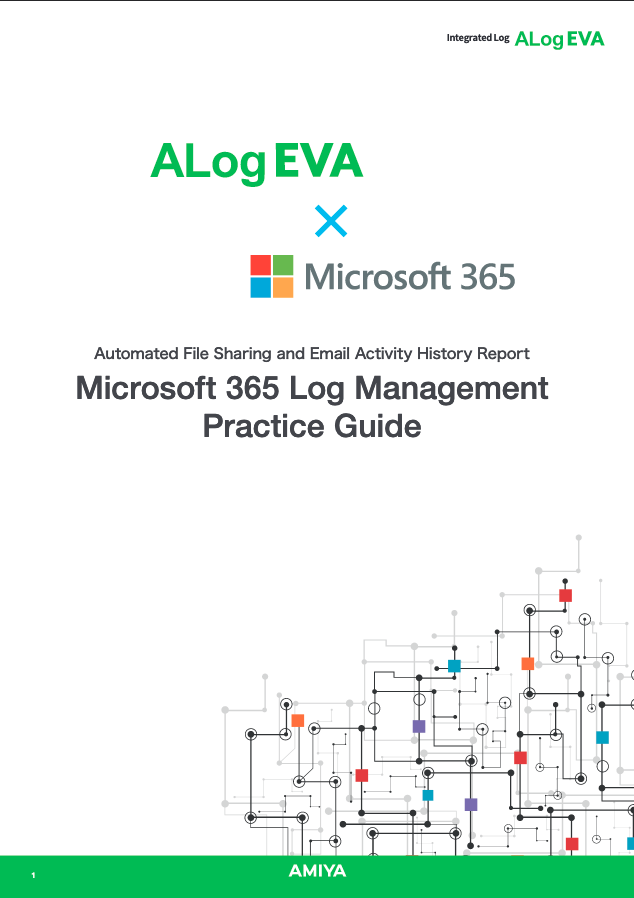
Introducing a method to automatically manage "security measures for cloud services" using Microsoft 365 as an example.
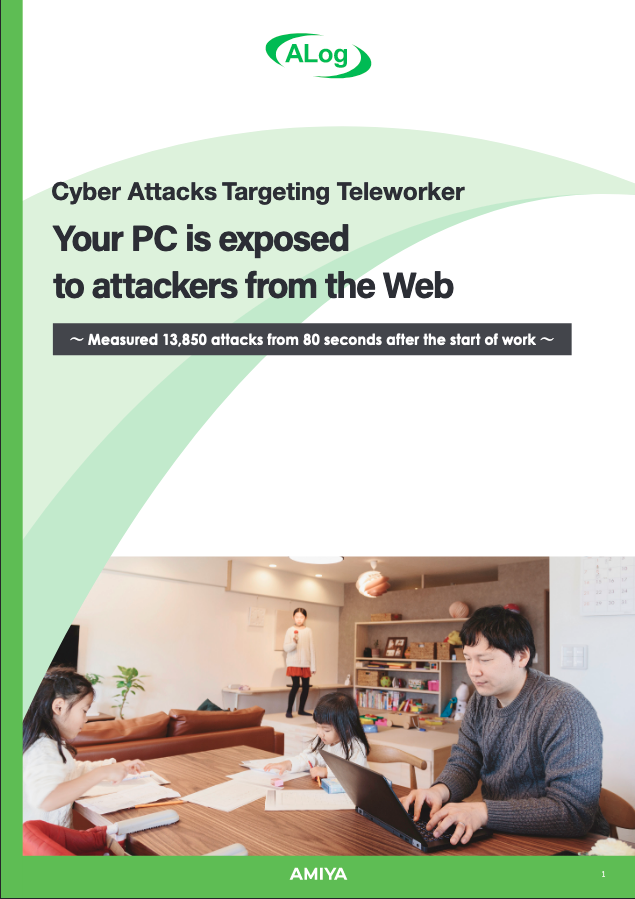
A telework environment that is a hotbed for cyber attacks. Where is the threat lurking? Introducing the points of countermeasures while unraveling the attack method.
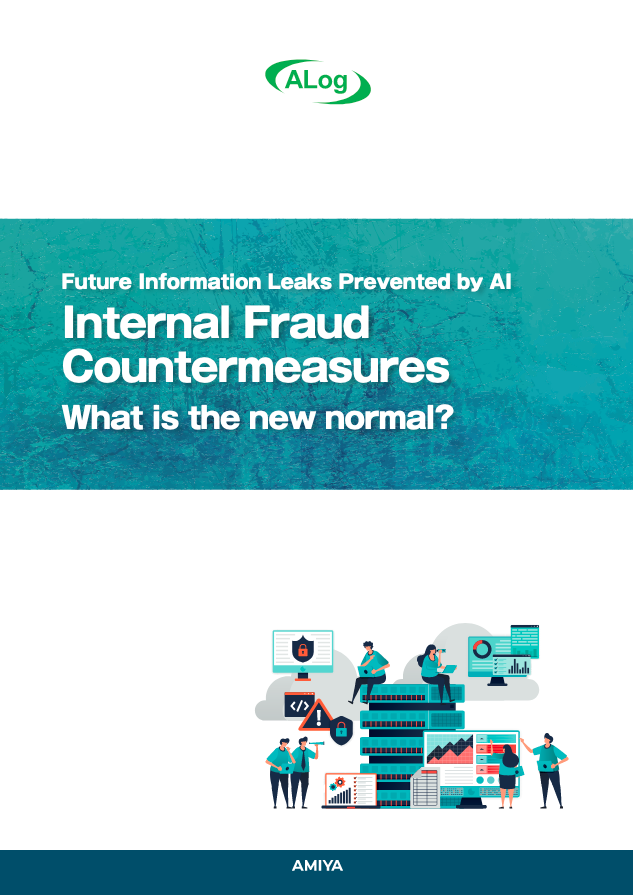
Information leakage incidents with a loss of over 400 million yen can occur on a daily basis! Based on damage cases mainly due to internal fraud, we analyze information leakage routes and introduce efficient monitoring points.
